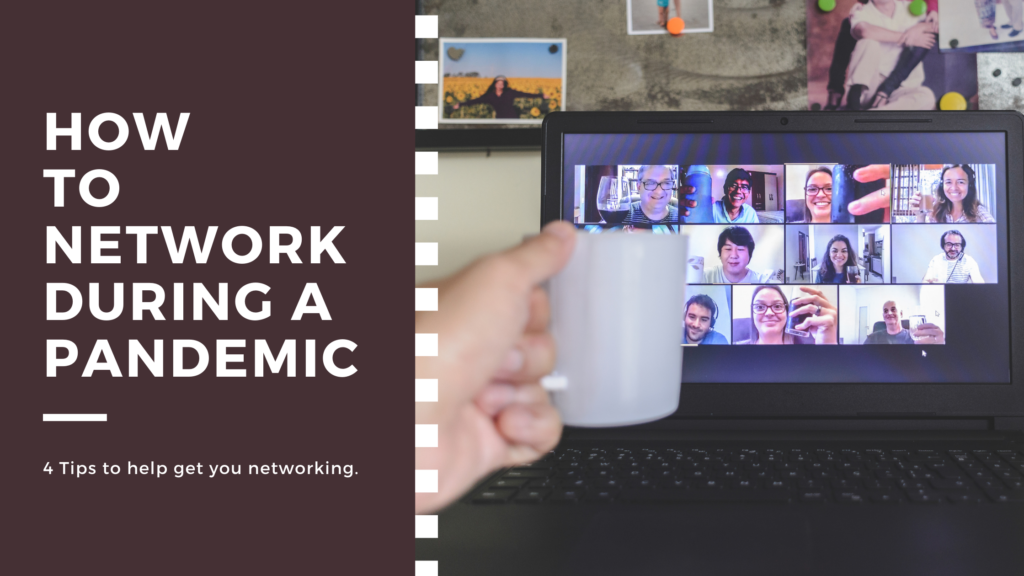
Networking is the cornerstone of creating meaningful relationships for any business. Keeping your network engaged is one of the most important weekly activities you can do, especially now.
The Coronavirus Pandemic has changed the way we communicate and interact with one another, but business is still being done. So, to stay connected will require you to embrace these changes. This short list will give you some quick tips on how to network during a pandemic.
Tip #1 – One-to-One Virtual Coffee Meetings
This has been one of the most effective ways I’ve been able to stay connected to my network. If you’re not able to connect with people in-person, this is an excellent alternative. I simply schedule 15-minute coffee meetings with people in my network, including clients, associates, friends, and even professionals that I’m connecting with for the first time.
I use two different strategies to schedules these meetings:
- I reach out directly to set up the meetings
- I post once a week on LinkedIn to invite people to schedule time with me
The action step for the first method is very simple. I send them an email or I pick up the phone and call them to set up a catch-up call. Once we’ve settled on a date and time, I then send out a calendar invite with a ZOOM and Google Hangouts Link.
The action step for the second strategy is easier if you have a couple of tools to work with: a LinkedIn account and a Calendly account. I create a post on LinkedIn that invites people to set up 15-minute 1-1 coffee meetings via my Calendly account.
TIP #2- Virtual Happy Hours
This is something that I have been doing since the start of the pandemic. Virtual Happy Hours are a wonderful way to safely stay connected and engaged with folks. Where I live in NJ, there are still some restrictions on indoor dining, but we have been able to do a lot of outdoor dining. So, I’ve had the opportunity to attend some very small outdoor networking events. However, most people may not have this option yet. A virtual happy hour is easy to host on any video conferencing program and usually ends up being a whole lot of fun.
Don’t worry about inviting 100 people, just invite your closest network. If you have 15-20 people on, that’s a home run in my opinion. Remember to have fun, it’s supposed to be a happy hour!
PRO TIP: Create a theme! I recently hosted Hawaiian shirt themed Happy Hour for the NJ Ad CLUB!
TIP #3 – Create a Facebook Group
This third tip is actually fairly easy to do. Say what you want about Facebook, but there are still millions of people using it. Creating a private Facebook Group with the professionals in your network helps to create a close community of people who are all sharing and contributing news, events, tips, and other fun stuff. The biggest difference between a group vs. a public page is that you can control who’s allowed in, which gives you a better chance to communicate your message to a group of people. Facebook’s public pages are set up to charge you money to expand your reach, and that is not the case with Facebook Groups.
You can create a group for anything you want as long as it’s nothing that promotes hate speech, discrimination practices, promotes violence, or pornography. I’ve created groups that have 10 people and groups that have hundreds! Some are business focus and others of interests or hobbies. The point is that Facebook Groups give you an alternative way to meet and network with people.
Check out this video to learn how to create a Facebook Group: https://www.youtube.com/watch?v=JFGAH5X7Rfw
PRO TIP: Facebook Groups are also a great way to use the FACEBOOK LIVE video feature to create your own show!
TIP #4 – WhatsApp Group
This last tip is very similar to Tip 3, however, if you’ve never used the WhatsApp app before, then this tip will definitely be new. WhatsApp is a messaging app that Facebook bought several years back. It’s popular because it enables people to message or call anyone in the world as long as they have the app downloaded on their phone.
You can also create a group on the app as well and invite as many people as you want from anywhere in the world, and much like the Facebook Group. People can share news, links, pictures, and events with everyone in the group. For people who do 99% of their work on their phones, this is a great option. Several of the networking groups I belong to use WhatsApp as a communication extension in between meetings.
You might be wondering why we don’t just use email? Great question! We actually use both. Email is great for lots of information, but WhatsApp is a great platform to send quick messages and other content more suited for mobile use.
Watch this video to learn how to use WhatsApp: https://www.youtube.com/watch?v=y3EdIiJeTXk
I have connected with more people over the last 8 months than I have in the last 3 years, all by using the tips mentioned above. Here’s a recent example of my normal activity:
I join a Facebook Group, I comment on someone’s post. Then I get invited to WhatsApp Group and I connect with the people in the group and contribute to the conversation. Once I’ve connected with the folks in the WhatsApp group, I use my Calendy link to set up virtual coffee meetings. Then, at the end of the month, I set up a virtual happy hour with the people in my network and include the people I’ve recently connected with.
I know it may seem lonely and daunting during this pandemic to meet new people, but where there’s a will there’s a way!! It just takes some time, patience, creativity, and a positive mental attitude to make the best of the situation that’s affecting the global community.
Take the time to implement these tips and I promise you’ll be making new connections and meeting with the people in your network in no time!
Be Yourself, Be Authentic, and Always Remember to ROCK IT!
