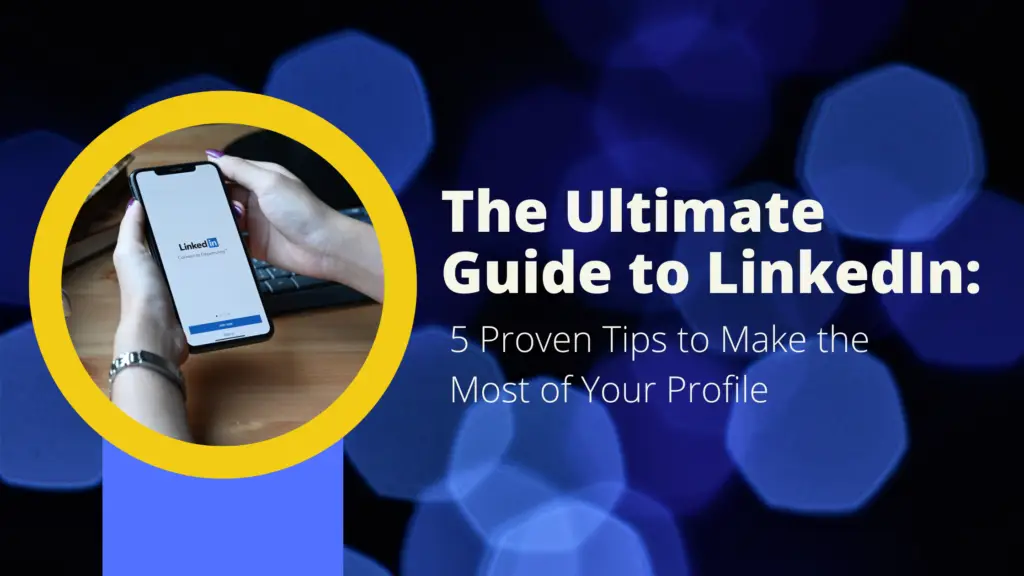LinkedIn is a powerful tool for professionals looking to expand their network and reach new audiences. With over 830 million users, it offers a wealth of opportunities for individuals to connect and engage with others in their industry. However, with so many users on the platform, it can be challenging to stand out from the crowd. In this blog post, we will share five quick tips to help you make the most of your LinkedIn profile, stand out, and start reaching more people.
Tip #1: Don’t Be a Gray Box
The first thing you should do to stand out on LinkedIn is to make sure your profile picture is up-to-date and represents the real you. A good headshot that looks professional and is a true representation of what you look like will go a long way in making a good first impression. Avoid using a generic gray box or a low-quality image, as it will make it harder for people to connect with you.
Tip #2: Update Your Bio Headline
Your bio headline is one of the first things people will see when they visit your profile, so it’s important to make it stand out. Instead of simply listing your job title and company, try to make it sound exciting and unique. Use keywords that highlight your expertise and skills, and make sure it accurately reflects who you are and what you do.

Tip #3: Post Consistently
Once you’ve got your profile set up, it’s important to keep it active by posting regularly. We recommend posting at least two times a week to ensure your profile stays visible and relevant. Whether you’re sharing industry insights, updates on your work, or just sharing something interesting, consistency is key.
Tip #4: Use Relevant Hashtags
LinkedIn allows you to use hashtags to help your posts get discovered by others in your industry. By using relevant hashtags, you can connect with people who share your interests and increase the chances of your posts being seen by more people. Use hashtags that are unique to you or your industry, and make sure to follow relevant hashtags to keep up with the latest trends.
Tip #5: Turn on Creator Mode
LinkedIn’s Creator Mode offers a range of tools that can help you reach a wider audience and engage with your followers in new ways. By turning on Creator Mode, you’ll have access to features such as live-streaming video, creating audio events, and creating email newsletters. It’s a simple process, and once you’ve done it, you’ll be able to take your LinkedIn presence to the next level.
In summary, LinkedIn is a powerful platform that can help professionals expand their network and reach new audiences. By following these five tips, you’ll be able to make the most of your profile and start reaching more people. Remember to be consistent, use relevant hashtags, and turn on Creator Mode to access LinkedIn’s advanced tools. Good luck, and happy networking!
Ready to take your business to the next level? At Rock It Growth Agency, our business mentorship services are designed to help entrepreneurs and business owners like you achieve success. We understand the challenges that come with growing a business, and we’re here to help you navigate them. To get started, we’re offering a free consultation to discuss your business goals and how we can help you reach them. Don’t wait any longer, schedule your free consultation today and let’s rock it together!